| Comment by: HKvalhe (89.10.145.67) | At: 15 Aug 2024, 01:17 | File version: 2.9 |
Thanks for the update! Impressive work! Keep at it.
|
| |
| |
| Comment by: Maijestro (217.240.121.7) | At: 14 Aug 2024, 20:06 | File version: 2.9 |
Many thanks for the new Version of the YouTube URL Extractor Script 😉
|
| |
| |
| Comment by: MickJT (49.178.107.64) | At: 08 Oct 2022, 09:50 | File version: 2.4 |
Oops I meant I can remove the slash in the next release, not the colon. You know what I meant :-)
|
| |
| |
| Comment by: ktadd (67.164.21.215) | At: 30 Sep 2022, 01:10 | File version: 2.4 |
As it turn out it is an Enhancer2 version of makedir
I'll submit a bug report.
10.RAM Disk:> makedir test_dir/
Failed to create directory test_dir/ - object not found
10.RAM Disk:>
10.RAM Disk:> version full makedir
MakeDir 54.11 (07/28/2022)
Copyright (C) 2022 AmigaKit Ltd.
|
| |
| |
| Comment by: MickJT (115.69.35.90) | At: 29 Sep 2022, 13:56 | File version: 2.4 |
I'm guessing that's 3rd party. Mine is 52.1 with latest OS4.1 Update 2 updates. Perhaps there needs to be a bug report for that one regarding compatibility.
|
| |
| |
| Comment by: ktadd (67.164.21.215) | At: 28 Sep 2022, 08:23 | File version: 2.4 |
9.System:> version makedir
MakeDir 54.11
|
| |
| |
| Comment by: MickJT (49.178.117.81) | At: 26 Sep 2022, 14:31 | File version: 2.4 |
What version of MakeDir? I can remove the colon on the next release but I'm surprised it causes a problem.
|
| |
| |
| Comment by: ktadd (67.164.21.215) | At: 23 Sep 2022, 20:11 | File version: 2.4 |
Seems to be a bug in version 2.4.
I get the following error when using:
"Failed to create directory T:YT/ - object not found
Unable to open T:YT/YT-Debug.log"
To fix I changed the following line:
IF ~Exists("T:YT/") THEN ADDRESS COMMAND "MakeDir T:YT/"
to:
IF ~Exists("T:YT") THEN ADDRESS COMMAND "MakeDir T:YT"
Had to take out the / after YT. Then it works great.
|
| |
| |
| Comment by: MickJT (115.69.35.90) | At: 05 Dec 2021, 06:16 | File version: 2.3 |
Ah whoops, not configurable directly in YT.cfg, but Tools/curl is bundled :)
|
| |
| |
| Comment by: MickJT (115.69.35.90) | At: 05 Dec 2021, 06:13 | File version: 2.3 |
I just figured it uses APPDIR: automatically, so no need for the APPDIR: prefix, but as you've noted, it checks PATH first before APPDIR. I think that's unlikely to be a problem, and the path is configurable in YT.cfg
|
| |
| |
| Comment by: jabirulo (80.39.195.244) | At: 04 Dec 2021, 11:35 | File version: 2.3 |
HI, I don't understand this piece of code:
...
IF ~Exists(Curl) THEN DO
IF ~Exists("APPDIR:curl") THEN Call ErrMsg("Cannot find "Curl)
ELSE Curl="curl"
End
...
shouldn't the last 'ELSE Curl="curl"' be 'ELSE Curl="APPDIR:curl"'? or is it to "search" through "PATH environment"
|
| |
| |
| Comment by: Thematic (88.114.191.143) | At: 24 Oct 2020, 09:57 | File version: 2.1 |
Oops, those were outliers. 2.1 does work.
|
| |
| |
| Comment by: Thematic (88.114.191.143) | At: 24 Oct 2020, 09:51 | File version: 2.1 |
I guess it's gone now. No media.
|
| |
| |
| Comment by: HKvalhe (80.213.140.184) | At: 20 Feb 2020, 23:06 | File version: 2.1 |
Works brilliantly here! Thanks for the update!
|
| |
| |
| Comment by: khayoz (31.208.239.44) | At: 20 Feb 2020, 20:33 | File version: 2.1 |
Yeah thank you for the update!
|
| |
| |
| Comment by: white (151.26.161.66) | At: 19 Feb 2020, 21:33 | File version: 2.1 |
Hi Michael,Thanks, YT 2.1 works perfectly
|
| |
| |
| Comment by: Thematic (88.114.191.122) | At: 15 Oct 2019, 19:02 | File version: 2.0 |
I'm having some trouble with SSL enabled mplayer, maybe I should use curl instead (-cache 2048 used for better performance):
[https @ 0x55848290]Stream ends prematurely at 19201904, should be 19488462
[aac @ 0x5599edc8]decode_band_types: Input buffer exhausted before END element found
[mov,mp4,m4a,3gp,3g2,mj2 @ 0x5586b4c0]stream 1, offset 0x124ffb7: partial file
[https @ 0x55848290]Stream ends prematurely at 19201904, should be 19488462
Audio output truncated at end.
[https @ 0x55848290]Stream ends prematurely at 19201904, should be 19488462
[https @ 0x55848290]Stream ends prematurely at 19201904, should be 19488462
[https @ 0x55848290]Stream ends prematurely at 19201904, should be 19488462
[mov,mp4,m4a,3gp,3g2,mj2 @ 0x5586b4c0]stream 1, offset 0x12500c5: partial file
VO: Enabling blanker
Exiting... (End of file)
|
| |
| |
| Comment by: MickJT (118.210.180.143) | At: 27 Nov 2018, 10:55 | File version: 1.9 |
Hi Dan. It's up to the server to send the required information, otherwise the browser will use the name before the question mark. So no easy way unfortunately.
|
| |
| |
| Comment by: dan.hutch (86.0.114.66) | At: 26 Nov 2018, 17:57 | File version: 1.9 |
Is there a way of getting videos to be named with there actual name rather than 'videoplayback' when downloaded? I tried downloading several and ended up overwriting the same file over and over.
|
| |
| |
| Comment by: Thematic (88.114.191.122) | At: 13 Sep 2018, 18:07 | File version: 1.7 |
Gone now ("protected").
|
| |
| |
| Comment by: Thematic (88.114.191.122) | At: 23 Aug 2018, 17:53 | File version: 1.7 |
Nice surprise, thanks!
|
| |
| |
| Comment by: MickJT (118.211.111.216) | At: 28 Oct 2017, 17:05 | File version: 1.5 |
Hi, I'm not familiar with how Emotion works with SMtube. Is it using STDIN somehow? I will send you a message on EAB and we can message each other there.
|
| |
| |
| Comment by: white (151.26.176.94) | At: 26 Oct 2017, 23:34 | File version: 1.5 |
Hi, Michael you can make some changes to the arexx script so you can use it with emotion player, thanks for any response.
I leave you the link maybe may be useful
http://eab.abime.net/showthread.php?t=89086
thank you!
|
| |
| |
| Comment by: Deniil (109.189.112.195) | At: 16 May 2017, 12:25 | File version: 1.5 |
Awesome script!!
Allows super easy download of videos too! :-D
|
| |
| |
| Comment by: jabirulo (81.34.110.247) | At: 03 May 2017, 14:00 | File version: 1.5 |
Hi, I added a few changes (3 translated Righio strings) and "adapted" HTML tables code.
My email is jabierdlrATgmailDOTcom or can I send the diffs (YT.rexx changed) to you (your email please)?
|
| |
| |
| Comment by: HKvalhe (80.212.46.195) | At: 02 May 2017, 12:18 | File version: 1.5 |
I think it's rather understandable that we are getting to use more and more HTTPS sites instead of HTTP. So that's probably only a natural progress. Fortunately, the guide describes very well what can be configured in the script. That shouldn't be a problem. Keep up the excellent work :)
|
| |
| |
| Comment by: MickJT (118.210.96.158) | At: 05 Apr 2017, 17:44 | File version: 1.4 |
I should mention that the script doesn't know it's forcing SSL, so you should use the "ssl" command line option as well or configure that in script, and that way it'll use the stdin/stdout method to play the video.
|
| |
| |
| Comment by: MickJT (118.210.96.158) | At: 05 Apr 2017, 17:18 | File version: 1.4 |
Yeah I've noticed it's forcing SSL now. If you use the "Play Video" option in shell, there's an experimental option where mplayer streams from STDIN. I've been slack on getting 1.5 out. If you've noticed some videos not working, those should be working again when 1.5 is out, but I probably won't be able to force plain HTTP anymore. That's hit and miss now.
|
| |
| |
| Comment by: Thematic (91.159.148.92) | At: 05 Apr 2017, 00:11 | File version: 1.4 |
Youtube dot com seems to default so SSL link for the videos themselves. This is not something mplayer I use is happy with, though wget does work. Is it possible to still use plain HTTP directly, it seems no?
|
| |
| |
| Comment by: HKvalhe (80.213.1.11) | At: 20 Feb 2017, 20:21 | File version: 1.4 |
Made it right now, so yes it DOES work! Thanks again! Made me very happy :)
|
| |
| |
| Comment by: HKvalhe (80.213.1.11) | At: 20 Feb 2017, 20:14 | File version: 1.4 |
Oh, so to understand. Sure had me fooled. I guess i shouldn't trust that guide too much. I try to correct it by the way. Thank you for letting me know. Yes, you're right about that mistake i did. Thanks mate :)
|
| |
| |
| Comment by: MickJT (220.253.47.238) | At: 19 Feb 2017, 22:50 | File version: 1.4 |
At the moment there's an issue (already been fixed) in 1.4 with some videos, but I don't think that's the issue you're having. I'm guessing you may have pasted verbatim "<YT.rexx path/name>" from the guide instead of replacing it with the path like "Work:path/YT.rexx".
|
| |
| |
| Comment by: HKvalhe (80.213.1.11) | At: 19 Feb 2017, 15:38 | File version: 1.4 |
When trying to use "Open with YT.rexx" on a YouTube video, a message says "RX: Unable to open redirection file". I don't know what that means. The settings in Odyssey are rights. I have the latest YT.rexx version 1.4. Any idea?
|
| |
| |
| Comment by: MickJT (124.169.163.245) | At: 31 May 2016, 04:22 | File version: 1.4 |
@thematic
Everything seems fine here. Message me on the amigans forum with the information about what you were trying to do and I'll take a look.
|
| |
| |
| Comment by: thematic (91.159.148.92) | At: 30 May 2016, 20:38 | File version: 1.4 |
Did this break, just now?
|
| |
| |
| Comment by: ghh (78.102.156.206) | At: 25 Jun 2015, 15:29 | File version: 1.2a |
Superb script an documentation. Thank you.
|
| |
| |
| Comment by: Petrol (141.227.1.33) | At: 19 Jun 2015, 12:18 | File version: 1.2a |
Nice work!
|
| |
| |
| Comment by: HKvalhe (80.213.0.236) | At: 18 Jun 2015, 12:44 | File version: 1.1 |
Very useful and promising script! Thanks for making this :) I copied YT.rexx and its' Tools to SYS:S/ARexx, which i assume is correct and just added the commands in the Context Menu part in Odyssey. Working really good on my SAM460ex! Thanks again! :)
|
| |
| |
| Comment by: jabirulo (79.151.75.67) | At: 04 Jun 2015, 23:48 | File version: 1.0 |
Excelent!!!
|
| |
| |
| Comment by: mbrantley (68.62.197.146) | At: 03 Jun 2015, 02:30 | File version: 1.0 |
This script plus mplayer plus Odyssey combine for a great YouTube experience on my X1000. It's now even possible to download DRM protected videos. Bravo!
|
| |
| |
| Comment by: anonymous (91.159.151.23) | At: 03 Jun 2015, 00:29 | File version: 1.0 |
Expedient! I appreciate a working script.
|
| |
| |
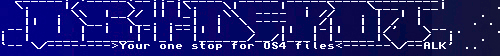
 Audio (343)
Audio (343)  Datatype (51)
Datatype (51)  Demo (204)
Demo (204)  Development (603)
Development (603)  Document (24)
Document (24)  Driver (97)
Driver (97)  Emulation (149)
Emulation (149)  Game (1016)
Game (1016)  Graphics (502)
Graphics (502)  Library (118)
Library (118)  Network (234)
Network (234)  Office (66)
Office (66)  Utility (932)
Utility (932)  Video (69)
Video (69)