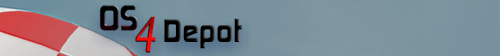 | Logo by mason (anonymous IP: 216.73.216.54,2440) | |||||||||||||
| ||||||||||||||
 Audio (347) Audio (347)  Datatype (51) Datatype (51)  Demo (204) Demo (204)  Development (616) Development (616)  Document (24) Document (24)  Driver (98) Driver (98)  Emulation (154) Emulation (154)  Game (1033) Game (1033)  Graphics (513) Graphics (513)  Library (119) Library (119)  Network (237) Network (237)  Office (67) Office (67)  Utility (945) Utility (945)  Video (73) Video (73) Total files: 4481 Full index file Recent index file
Amigans.net Aminet IntuitionBase Hyperion Entertainment A-Eon Amiga Future
Support the site
|
      This is a port of "xCHM" to AmiCygnix. "xCHM" is a viewer for Windows help
files in the CHM format.
Many documentations are available as CHM files. You can find some links in
the section "Interesting CHM files".
This program uses the GUI toolkit "wxWidgets".
Homepages: https://xchm.sourceforge.io
http://www.wxwidgets.org
New in V1.23
------------
* Various bug fixes compared to the previous version 1.19.
* Compiled with wxWidgets 3.0.5.
* wxWidgets now uses GTK+ 2.24.32. As a result, among other things, drag 'n
drop now works.
* New start scripts for the start on the desktop and the standalone start.
Content
-------
1. Features of xCHM
2. Interesting CHM files
3. Installation
4. Donations
5. Thanks to...
1. Features of xchm
-------------------
* Displays table of content, if available.
* Print function.
* Administration of bookmarks.
* Displays indexes.
* Search function.
* Selectable fonts.
* Supports unicode.
* Can display external HTML pages.
2. Interesting CHM files
------------------------
- Apache:
http://artfiles.org/apache.org//httpd/docs
Various languages are available.
- PHP:
https://www.php.net/download-docs.php
Various languages are available.
- MySQL 5.1 (inofficial documentation):
https://storage.googleapis.com/google-code-archive-downloads/v2/
code.google.com/popsrc/mysql-refman-5.1-en.chm
3. Installation
---------------
The X11 environment AmiCygnix version 1.6 (or higher) must be installed
before! AmiCygnix is available on OS4-depot (http://os4depot.net).
To install the package, just click on the install icon. The data will be
installed into the AmiCygnix package. Afterwards you can find the programs in
"Cygnix:Software/xCHM-1.23". To launch the program doubleclick on
"Start_xCHM_Desktop.bat" or "Start_xCHM_Standalone.bat".
4. Donations
------------
If you like to support my work, you can make a donation by using paypal:
http://www.schwan-clan.de/amiga/Donate.html
Thanks!
5. Thanks to...
---------------
... Hans Verkuil for his initial port of X11R6.3 to OS 3.x
| |||||||||||||||||||||||||||||||||||||||||||||||||||||||||||||||||||||||||||||
| Copyright © 2004-2026 by Björn Hagström All Rights Reserved |

