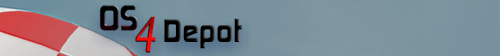 | Logo by mason (anonymous IP: 216.73.216.54,2443) | |||||||||||||
| ||||||||||||||
 Audio (347) Audio (347)  Datatype (51) Datatype (51)  Demo (204) Demo (204)  Development (616) Development (616)  Document (24) Document (24)  Driver (98) Driver (98)  Emulation (154) Emulation (154)  Game (1033) Game (1033)  Graphics (513) Graphics (513)  Library (119) Library (119)  Network (237) Network (237)  Office (67) Office (67)  Utility (946) Utility (946)  Video (73) Video (73) Total files: 4482 Full index file Recent index file
Amigans.net Aminet IntuitionBase Hyperion Entertainment A-Eon Amiga Future
Support the site
|
      KryoFlux v2.61 Amiga OS 4 release package
This is a maintenance release that improves speed and reliability of DTC.
No new features were added.
Changes from 2.20 to 2.50:
NEW:
- completely rewritten cell band detection and noise detection, filtering
should now be spot on for SD and HD disks.
- processing pipeline rewrite and added x64 executable. DTC is now up to
300% faster than previous version (e.g. conversion from stream to CT
raw). 64bit version of DTC is recommended for 64bit versions of
Windows. You will need at least Windows Vista to use the 64bit
version.
Please make sure to use correct version of capsimg.dll and place
in correct directoy.
on 32bit systems: place 32bit dll in Windows/System32
on 64bit systems: place 64bit dll in Windows/System32
place 32bit dll in Windows/SysWOW64
- with new capsimg.dll you can now directly load CT raw (stream
coming soon) images in emulators, e.g. WinUAE, FS-UAE,
Hatari, STEem, Spectaculator and many more.
- support wildcards ? and * when specifying the source image for image
conversion or writing to disk. The file that has been selected by the
program using the wildcards is being displayed at the beginning of the
operation.
- GUI now supports density line to be set and offers additional fields
for image local and global parameters.
- one more thing: added technology preview of RepliFlux technology. With
this feature, KryoFlux can now write back stream data without further
analysation or conversion. As this is only a preview in this release,
certain limitations apply (will be removed by later releases): The disk
must be index aligned. Weak bits and no flux areas are likely to fail.
To replicate a disk, create a stream dump, then write it back with
DTC -fD:\dump\track -w
(where the dump would be in "D:\dump" with the stream files being called
"track00.0.raw", "track00.1.raw", etc.)
We need your feedback here, visit our forums! Be sure to check the
manual addendum in the docs folder.
CHANGED:
- improved quality of CT raw image renderer
- improved quality of G64 image renderer
- improved data recovery capability for various disk formats
- improved analysis of the recorded cell bands
- unreadable CTR file generation fixed for samples that contain more than 5
revolutions
GENERAL:
G64 writing requires G64 files with mastering information, which can be
produced by DTC with image format 22a (<-i22a>). These G64 files should
work with all emulators. This functionality will later be replaced
by IPF files with full mastering information as required. If a G64
is missing mastering information, you will receive a warning.
THIS FEATURE IS HIGHLY DEPENDANT ON THE 5.25" FLOPPY DRIVE USED. Many
"modern" 5.25" drives don't write DD data correctly. Some can be
switched into DD mode by setting jumpers or by setting pin 2 of the
Shugart interface to the correct state. This state is controlled
by parameter dd and setting it (e.g. <-dd1> or <-dd0>) will set
the high density control line appropriately.
Both drives, your mastering drive, as well as the 1541 (or 1541II or
1571) on your C64 must be perfectly aligned. Otherwise advanced
protections, like anything that has to do with half or fat tracks,
will not work at all.
For more information, please do read page 29ff. of the manual.
If you encounter any problems, please let us know by posting here:
http://forum.kryoflux.com
When supplying a bug report, please do include the following information:
- hardware used (type of CPU, RAM, USB connection, devices attached etc.)
- software used (operating system, service packs, additional software)
- exact step-by-step description how and when the problem occurs
Please use the forums for bug reports, do not submit tickets for this.
Thank you for your support,
The Software Preservation Society
| |||||||||||||||||||||||||||||||||||||||||||||||||||||||||
| Copyright © 2004-2026 by Björn Hagström All Rights Reserved |