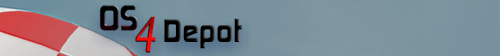 | Logo by mason (anonymous IP: 216.73.216.166,2437) | |||||||||||||
| ||||||||||||||
 Audio (347) Audio (347)  Datatype (51) Datatype (51)  Demo (204) Demo (204)  Development (612) Development (612)  Document (24) Document (24)  Driver (98) Driver (98)  Emulation (154) Emulation (154)  Game (1033) Game (1033)  Graphics (513) Graphics (513)  Library (119) Library (119)  Network (237) Network (237)  Office (67) Office (67)  Utility (945) Utility (945)  Video (73) Video (73) Total files: 4477 Full index file Recent index file
Amigans.net Aminet IntuitionBase Hyperion Entertainment A-Eon Amiga Future
Support the site
|
      Installation: Copy shp2ilbm somewhere that's in the command path (like "C:" f.e.). Usage: shp2ilbm SHP/A,CMAP,TO F.e. to convert "AF52:Zombies/zombies1.shp" using the color map from the file "AF52:Zombies/TitleScreen.iff" and output the ilbm files to "RAM:" you can use the following command: shp2ilbm AF52:Zombies/zombies1.shp CMAP AF52:Zombies/TitleScreen.iff TO RAM: Not specifying the name of a CMAP file (an ILBM file with the colors to use) simply means that no CMAP will be written in the resulting ilbm files since there is no CMAP info contained inside the SHP file. Changes: 1.1 (24-Oct-2012) - First released version | |||||||||||||||||||||||||||||||||||||||||||||||||||||||
| Copyright © 2004-2026 by Björn Hagström All Rights Reserved |