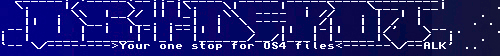 | Logo by Alkaron (anonymous IP: 216.73.216.166,2437) | |||||||||||||
| ||||||||||||||
 Audio (347) Audio (347)  Datatype (51) Datatype (51)  Demo (204) Demo (204)  Development (612) Development (612)  Document (24) Document (24)  Driver (98) Driver (98)  Emulation (154) Emulation (154)  Game (1033) Game (1033)  Graphics (513) Graphics (513)  Library (119) Library (119)  Network (237) Network (237)  Office (67) Office (67)  Utility (945) Utility (945)  Video (73) Video (73) Total files: 4477 Full index file Recent index file
Amigans.net Aminet IntuitionBase Hyperion Entertainment A-Eon Amiga Future
Support the site
|
      D64VRM - D64 Virus ReMover - WHAT? Find HIV infected D64s and clean them by restoring the track/sector links. - WHO? Coded by iAN CooG/HVSC Based on d642prg (Original (C) Covert Bitops, mod by iAN CooG) - WHY? HIV Virus infected disks can be found in any disk dumps collection. Cleaning them using the native program HIV Expert, even using an emulator, can be lengthy and requires some manual interaction. - WHERE? With this tool you can scan and eventually fix infected d64s automatically from your handy PC commandline. - HOW? Usage: d64vrm [-s] [-v] [--] <d64 image> -s to Scan only -v for Verbose output -- stop parsing parameters (use if filename starts with -) Wildcards are not handled, to scan multiple d64 use you favourite(!) script or shell. In 4Dos you can scan all your d64 by issuing this: (for %a in (*.d64) d64vrm %a -s) >list.txt Your shell syntax may vary. Different "errorlevel" is returned according to the operation result, if you need to check the result from your script: 0 : disk is clean 1 : disk is infected 2 : disk was infected and now is cleaned 4 : disk is infected but can't be opened for writing 10 : open error 11 : not a valid d64 image 12 : memory allocation error 255 : parameter error Even though the block size of fixed entries is adjusted, BAM will result unmodified, so you may want to validate the fixed d64, for example using other tools like d64scan (by Groepaz) or c1541 (from Vice package). - WHEN? 2010.12.21 - v0.1 first implementation, quick hack, only HIV virus identified and cleaned. Other virus (BHP, Bula, etc?) may or may not be implemented in future. Compiles under MSVC 7.1 and GCC (MingW/Msys). D64VRM - D64 Virus ReMover - WHAT? Find virus infected D64s and clean them by restoring the track/sector links. 4 C64 viruses are identified and cleaned: HIV, BHP, Bula, Coder. - WHO? Coded by iAN CooG/HVSC Based on d642prg (Original (C) Covert Bitops, mod by iAN CooG) - WHY? Virus infected disks can be found in any disk dumps collection. Cleaning them using the native program HIV Expert, even using an emulator, can be lengthy and requires some manual interaction. - WHERE? With this tool you can scan and eventually fix infected d64s automatically from your handy PC commandline. - HOW? Usage: d64vrm [-s] [-v/-i] [--] <d64 image> -s to Scan only -v for Verbose output / -i output only if d64 is infected -- stop parsing parameters (use if filename starts with -) Wildcards are not handled, to scan multiple d64 use you favourite(!) script or shell. In 4Dos you can scan all your d64 by issuing this: (for %a in (*.d64) d64vrm %a -s) >list.txt Your shell syntax may vary. Different "errorlevel" is returned according to the operation result, if you need to check the result from your script: 0 : disk is clean 1 : disk is infected 2 : disk was infected and now is cleaned 4 : disk is infected but can't be opened for writing 10 : open error 11 : not a valid d64 image 12 : memory allocation error 255 : parameter error Even though the block size of fixed entries is adjusted, BAM will result unmodified, so you may want to validate the fixed d64, for example using other tools like d64scan (by Groepaz) or c1541 (from Vice package). - WHEN? 2010.12.21 - v0.1 first implementation, quick hack, only HIV virus identified and cleaned. Other virus (BHP, Bula, etc?) may or may not be implemented in future. Compiles under MSVC 7.1 and GCC (MingW/Msys). 2011.03.28 - v0.2 Added parameter -i on request by MdZ to output only if infection found/cleaned. 2011.04.08 - v0.3 Added BHP and BULA scanned and cleaned. Bula seems the rarest among the three, just one infected disk found after checking 10000+ d64s. 2011.10.06 - v0.4 Added Coder virus, 1st block of disinfected program decrypted. Fixed dir parser, now empty dir entries are skipped correctly. | |||||||||||||||||||||||||||||||||||||||||||||||||||||||||
| Copyright © 2004-2026 by Björn Hagström All Rights Reserved |