 Audio (343) Audio (343)
 Datatype (51) Datatype (51)
 Demo (203) Demo (203)
 Development (596) Development (596)
 Document (22) Document (22)
 Driver (97) Driver (97)
 Emulation (147) Emulation (147)
 Game (1004) Game (1004)
 Graphics (497) Graphics (497)
 Library (115) Library (115)
 Network (232) Network (232)
 Office (66) Office (66)
 Utility (923) Utility (923)
 Video (69) Video (69)
Total files: 4365
Full index file
Recent index file
Amigans.net
OpenAmiga
Aminet
IntuitionBase
|
Makelnx | | Description: | .LYX to Atari Lynx .LNX file conversion utility | | Download: | makelnx.lha (TIPS: Use the right click menu if your browser takes you back here all the time) | | Size: | 28kb | | Version: | 5 | | Date: | 09 Aug 2006 | | Author: | Keith Wilkins, AmigaOS 4.0 compile by Spot / Up Rough | | Submitter: | Spot / Up Rough | | Email: | spot/triad se | | Requirements: | AmigaOS 4.0 and an Atari Lynx (.lyx) rom. | | Category: | emulation/utility | | License: | Other | | Distribute: | yes | | Min OS Version: | 4.0 | | FileID: | 1976 | | | | | Comments: | 0 | | Snapshots: | 0 | | Videos: | 0 | | Downloads: | 422 (Current version) | | 422 (Accumulated) | | Votes: | 1 (0/0) (30 days/7 days) | |
      Handy emulator only reads .LNX formats files, any will not read raw (.LYX)
cartridge images. To convert from raw (.LYX/.040) to LNX format use
the make_lnx utility.
USAGE: make_lnx <infile> [options]
Optional arguments
------------------
-o Output filename (Default=<infile>.lnx)
-m Manufacturer (Default=Atari)
-g Game name (Default=<infile>.lnx)
-r Left/Right (Default=no screen image rotation)
-b0 Bank0 size (Default=Automatic, options 0K,64K,128K,256K,512K)
-b1 Bank1 size (Default=0K, options 0K,64K,128K,256K,512K)
The default action (no optional params) is to convert the input filename
from raw format to LNX format with the default options given above. Options
can be mixed and placed in any order on the command line.
Example:
make_lnx cgames.lyx (Converts cgames.lyx to cgames.lnx)
make_lnx cgames.lyx -o calgames.lnx (Converts cgames.lyx to calgames.lnx)
Part of the LNX header contains game and manufacturer information that may
be used in later versions of Handy, you can add this into the header using
the -g and -m options.
Example:
make_lnx cgames.lyx -g "California Games" -m Atari
(Converts cgames.lyx to cgames.lnx and sets the internal game/manufacturer
fields within the LNX header. The quotes are important only if your game
name has spaces within it.)
<-------------------HANDY HOMEPAGE-------------------->
http://www.esplexo.co.uk
<----------------------------------------------------->
http://handy.sourceforge.net
|
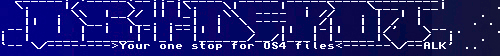
 Audio (343)
Audio (343)  Datatype (51)
Datatype (51)  Demo (203)
Demo (203)  Development (596)
Development (596)  Document (22)
Document (22)  Driver (97)
Driver (97)  Emulation (147)
Emulation (147)  Game (1004)
Game (1004)  Graphics (497)
Graphics (497)  Library (115)
Library (115)  Network (232)
Network (232)  Office (66)
Office (66)  Utility (923)
Utility (923)  Video (69)
Video (69) 




