 Audio (343) Audio (343)
 Datatype (51) Datatype (51)
 Demo (203) Demo (203)
 Development (596) Development (596)
 Document (22) Document (22)
 Driver (97) Driver (97)
 Emulation (147) Emulation (147)
 Game (1005) Game (1005)
 Graphics (497) Graphics (497)
 Library (115) Library (115)
 Network (232) Network (232)
 Office (66) Office (66)
 Utility (924) Utility (924)
 Video (69) Video (69)
Total files: 4367
Full index file
Recent index file
Amigans.net
OpenAmiga
Aminet
IntuitionBase
|
Rc2000 | | Description: | Ride 3D rollercoasters! | | Download: | rc2000.lha (TIPS: Use the right click menu if your browser takes you back here all the time) | | Size: | 263kb | | Version: | 2000 | | Date: | 03 Sep 2008 | | Author: | PlusPlus, MOS port by HAK, AmigaOS 4.1 port by Spot / Up Rough | | Submitter: | Spot / Up Rough | | Email: | spot/triad se | | Homepage: | http://plusplus.free.fr/rollercoaster | | Requirements: | MiniGL 2.0 beta (Included in AmigaOS 4.1) | | Category: | demo/misc | | License: | GPL | | Distribute: | yes | | Min OS Version: | 4.0 | | FileID: | 3986 | | | | | Comments: | 1 | | Snapshots: | 0 | | Videos: | 0 | | Downloads: | 328 (Current version) | | 328 (Accumulated) | | Votes: | 0 (0/0) (30 days/7 days) | |
      RollerCoaster2000 by Plusplus
plusplus free fr
http://plusplus.free.fr/rollercoaster
Introduction
------------
RollerCoaster2000 is a rollercoaster simulator which generates the track from a
description of it stored in a text file. So it should be easy to create new
tracks (as long as you keep a pencil and a paper near your computer to draw
control points and tangents :-). For the track file format see track_format.txt
Requirements
------------
* GLUT 3.7 (for information see:
http://www.opengl.org/developers/documentation/glut.html)
* It's also surely better with a 3D hardware accelerator with proper OpenGL
driver.
Installation
------------
For information about compiling RollerCoaster2000, see the file INSTALL.
Use
---
You can run RollerCoaster2000 by changing to its directory, and typing ./roller
on your console.
You can also specify some options:
-h print this help
-f select fullscreen mode
-s select stereoscopic mode (for use with a stereo display device)
-c {1|5|6} select C.A.V.E. mode(5 or 6 screens, or 1 for normal mode)
-t <filename> select a file containing a track description (default rc2k.trk)
-x <width> select window width (default 800)
-y <height> select window height (default 600)
-i disables intro(skip straight to ride)
When running fullscreen, both under Linux and Windows, GLUT keeps the same
screen resolution as the desktop resolution. So specifying width and height has
no effect.
When the animation plays:
left/right arrow keys modify field of view angle
up/down arrow keys modify the focal length (useful only with stereo mode)
+/- keys modify distance between eyes (useful only with stereo mode)
Stereoscopic and CAVE mode are mutually exclusive. When using CAVE display mode
the given width and height are for a single viewport. Since CAVE mode can
display up to 6 viewports, the size of the complete window will be 3*width by
2*height. You should use a square resolution so that the border of adjacent
viewports match. The CAVE display mode has been tested by Rodrigo Damazio on an
Onyx machine with the program ircombine. The caveroller shell script should
help launching RollerCoaster2000 with CAVE display mode.
License
-------
RollerCoaster2000 is distributed under the General Public License (see the
COPYING file).
Disclaimer
----------
Use only at your own risk! Although this is highly unlikely to happen, I can't
be responsible for any damage caused by this software.
Thanks
------
Rodrigo Damazio <rdamazio()lsi.usp.br>: Implementation and test of the C.A.V.E.
display mode.
Jeff Molofee: Great OpenGL tutorials at http://nehe.gamedev.net
Jason Allen: The glBMP library included in this project is derived from the C++
version that you can find at Jason's site http://delphigl.cfxweb.net
Paul Bourke: Explanation of how to create stereo images can be found on his
site at http://astronomy.swin.edu.au/pbourke/stereographics/
Armin Hopp: His company http://www.digital-image.de provides with virtual
reality systems. Helped by testing stereoscopic version.
The MorphOS port was done by HAK. AmigaOS 4.1 port done by Spot / Up Rough.
For further instruction take a look at the original documentation or visit the
original website at http://plusplus.free.fr/rollercoaster/
PS: When using "-f" for fullscreen you also have to add "-sync" to disable
flickering.
PPS: Additional tracks can also be found at the upper mentioned website.
|
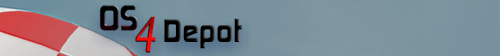
 Audio (343)
Audio (343)  Datatype (51)
Datatype (51)  Demo (203)
Demo (203)  Development (596)
Development (596)  Document (22)
Document (22)  Driver (97)
Driver (97)  Emulation (147)
Emulation (147)  Game (1005)
Game (1005)  Graphics (497)
Graphics (497)  Library (115)
Library (115)  Network (232)
Network (232)  Office (66)
Office (66)  Utility (924)
Utility (924)  Video (69)
Video (69) 




