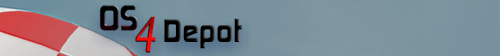 | Logo by mason (anonymous IP: 216.73.216.94,2368) | |||||||||||||
| ||||||||||||||
 Audio (343) Audio (343)  Datatype (51) Datatype (51)  Demo (204) Demo (204)  Development (607) Development (607)  Document (24) Document (24)  Driver (98) Driver (98)  Emulation (150) Emulation (150)  Game (1023) Game (1023)  Graphics (509) Graphics (509)  Library (119) Library (119)  Network (237) Network (237)  Office (67) Office (67)  Utility (935) Utility (935)  Video (70) Video (70) Total files: 4437 Full index file Recent index file
Amigans.net Aminet IntuitionBase Hyperion Entertainment A-Eon Amiga Future
Support the site
|
      SDLroids OS4..
Yet another Asteroids clone but this one has atleast a wide range of weapons
and
features along with things like smartbombs and sheild and so on.
the game also features resizeable window which is pretty nifty ;)
How to play:
Joystick support is included for the lucky ones who have AmigaInput (atm only
betatesters of OS4 has that)
Ship control keys:
Cursor Left/Right Spin the ship left or right.
Cursor Up/Down Forward or reverse thrust.
Space Fire guns.
Tab Use shields.
s Use smartbomb (kill all enemy ships).
Other keys:
Esc or q Quit the game.
Pause Pause / unpause the game.
F1 Start a new game.
Options: (when running from cli with --help)
-f, --fullscreen Start in fullscreen mode.
-g, --geometry ARG Open a window of the specified size. ARG
is specified as HEIGHTxWIDTH.
-b, --benchmark ARG Run in benchmark mode. Display ARG frames
without delay and quit.
-s, --nosound Don't initialize the sound.
-l, --list-joysticks Exit after listing all the joysticks.
-n, --joynr ARG The index of the joystick to use. All
available joysticks are listed
SDLRoids starts.
-j, --joystick ARG Force the use of this joystick device. If
valid, it will become joystick 0.
-0, --fire ARG Button for firing main guns. Default = 0.
-1, --shields ARG Button for enabling shields. Default=1.
-2, --bomb ARG Button for firing smartbomb. Default=2.
-h, --help Print usage information and exit.
-v, --version Print version number and exit.
| |||||||||||||||||||||||||||||||||||||||||||||||||||||||||||||
| Copyright © 2004-2025 by Björn Hagström All Rights Reserved |