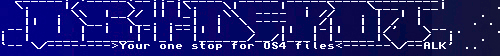 | Logo by Alkaron (anonymous IP: 216.73.216.66,2373) | |||||||||||||
| ||||||||||||||
 Audio (343) Audio (343)  Datatype (51) Datatype (51)  Demo (204) Demo (204)  Development (607) Development (607)  Document (24) Document (24)  Driver (98) Driver (98)  Emulation (150) Emulation (150)  Game (1024) Game (1024)  Graphics (509) Graphics (509)  Library (119) Library (119)  Network (237) Network (237)  Office (67) Office (67)  Utility (935) Utility (935)  Video (70) Video (70) Total files: 4438 Full index file Recent index file
Amigans.net Aminet IntuitionBase Hyperion Entertainment A-Eon Amiga Future
Support the site
|
      SjCRUNCH v2.1 - by Sjeep
------------------------
SjCRUNCH is an ELF packer for the PS2. It uses the LZO compression library to
create a compressed version of the input elf, which is then decompressed (VERY
quickly, thanks to the LZO algo) at runtime. It consists of a PC-side
tool and script, and a EE-side decompression stub. The PC-side tool creates a
"memory image" of the input ELF then compresses this image. The compressed
image is then linked with the EE-side decompression stub, forming a
self-extracting elf.
SjCRUNCH relies on ee-gcc, ee-as and ee-ld. You must have these tools installed
before you can use SjCRUNCH. Also, the PC-side script is written for the bash
shell - so you must either have bash installed (for linux, cygwin, whatever) or
re-write the script for a different interpreter :)
Usage directions:
-----------------
Extract the contents of the archive. Then, move the "sjcrunch" file from the
script/ directory to a directory within your path (ie: /usr/local/ps2dev/bin).
Open the sjcrunch script in a text editor, and edit the following variables
to match your setup:
SJCRUNCH_PATH - this must point to the script/ dir from the SjCRUNCH archive.
SJCRUNCH_PACKER - this must point to the packer executable (which is generally
stored within the script/ directory).
EE_GCC - this must point to ee-gcc. If ee-gcc is not in your path, then it must
be an absolute filename.
Now you are ready to go. To pack an elf, use the following command: (assuming
that sjcrunch is now correctly install and is in your path)
sjcrunch INPUT.ELF OUTPUT.ELF [START ADDRESS]
The input and output ELF's may be the same file. The start address is optional,
and in hexadecimal format (ie: 0x1b00000)
Notes:
------
* The start address of the resulting packed elf may be specified when sjcrunch
is invoked. Use this to prevent elf load location conflicts.
* Adresd has done some experimenting with the RNC compression algorithm, and
has modified SjCRUNCH to use this. In general, RNC does achieve a better
compression ratio than LZO. Contact Adresd if you are interested in the RNC
implementation
* Have fun :)
Changes from v2.0:
------------------
* The depacker stub now passes arguments to the packed elf (dont know why
I wasnt doing this originally).
* Fixed a problem preventing ELF's packed with SjCRUNCH from loading via
the AR2 swap.
Changes from v0.3:
------------------
* SjCRUNCH now builds the elf "memory image" using program headers instead of
elf section headers.
* The de-packed elf is now started using the ExecPS2 system call, which is much
safer than simply jumping to the de-packed code (which the older release did).
* The start address of the resulting packed elf may now be specified on the
command line.
* Works with GCC 3.2.2
- Sjeep
e-mail: sjeep()gamebase.ca
| |||||||||||||||||||||||||||||||||||||||||||||||||||||
| Copyright © 2004-2025 by Björn Hagström All Rights Reserved |